Hey, look, I know things are a mess. I took a hiatus from blogging and decided to switch up my design before returning. Please be patient, because if you can wait out the mess it means REGULAR POSTING WILL RETURN SOON! :D
Hooray!
Thursday, September 3
How To Add Watermarks to Photos
A client was asking me about how to add watermarks to her blog photos as a way of deterring photo theft. I did my best to explain it, but felt that text just wasn’t the way to describe the process.
So I made a video tutorial.
At four in the morning.
You can thank me later.*
Now, go protect those photos!
ETA: Here are the links for GIMP and for Windows Live Writer.

*Thank me, tell me how crazy I am for staying up that late…whatever.
So I made a video tutorial.
At four in the morning.
You can thank me later.*
Now, go protect those photos!
ETA: Here are the links for GIMP and for Windows Live Writer.

*Thank me, tell me how crazy I am for staying up that late…whatever.
Tags:
best of,
blog,
blogging,
graphic design,
how to,
photography,
Photoshop,
tutorial,
video
Subscribe to:
Post Comments (Atom)
Disclosure Policy
Blog Archive
- 2012 (3)
- 2011 (36)
- 2010 (99)
-
2009
(297)
- December(35)
- November(16)
- October(17)
-
September(27)
- I Don’t Understand
- Project Purge
- Body After Baby
- We Have A Winner!
- Good News Bad News
- Hair To Dye For Part 2
- Make A Fall “Wreath”
- Mmmmmm…PIE!
- Kitteh Stray McGee
- WeeEssentials Review and Giveaway!
- Good News Bad News
- Hair to Dye For
- Premature Party Planning
- Is There a Problem, Officer?
- Just A Reminder…
- Good News Bad News
- September 11th
- Saying “Sorry”
- How To Be Persuasive
- 5 Things You Should Never Do During An Argument
- End of the Body After Baby Mini-Challenge
- Good News Bad News
- Happy Babies Mean Happy Mamas
- Hello Computer!
- How To Add Watermarks to Photos
- Meeting Bloggy Friends
- Damn it, Jim! I Just Want to See Your Movie!
- August(22)
- July(27)
- June(34)
- May(27)
- April(15)
- March(12)
- February(28)
- January(37)
- 2008 (111)
- 2007 (1)
Honor Roll!
This blog features affiliate Amazon links when possible. By making your Amazon purchases via Domestic Dork you help support this blog.
Sponsors
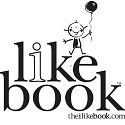


Alcohol & Drug Rehabilitation in FL Florida Treatment Centers
Powered by Blogger.
Popular Posts
-
Hello! You’re probably reading this for one of two reasons. You’re a regular reader and are quite used to my quirks or… You’ve been se...
-
You know those toilet bowl stains that just won’t go away? Oh, no? You never have that problem? Well then you are clearly on the wrong blo...
-
GIVEAWAY NOW CLOSED I am obsessed. ManDork thinks I’m crazy. Maybe he’s right… But what can I say? I LOVE Mommy Necklaces . Because ...
-
Being the kind of mama who uses cloth diapers and cloth menstrual pads I naturally planned on using cloth nursing pads. But my leakage level...
-
Did you know I’m an actress? Well, I am. I started doing musical theatre when I was just a little kid. I love being on the stage. But I also...
-
A client was asking me about how to add watermarks to her blog photos as a way of deterring photo theft. I did my best to explain it, but fe...
-
I was a finalist. Thank you to everyone who voted for me. :) I own two strollers: an umbrella stroller that lies folded in the back of...
-
ETA: The MckLinky widget is now up! Link up your posts about what you sent and/or received for the exchange. Make sure to link to the post a...
-
Today I was going to post about something entirely unimportant in the grand scheme of things. But I think everyone will understand why I’ve ...
-
It uses e-ink technology. That means NO backlit screen. It reads like paper and doesn’t cause the same eye strain as reading on a compute...
Follow
Blogroll



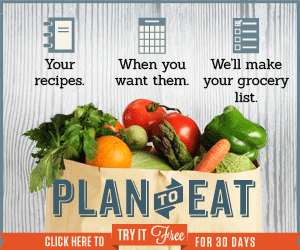










50 Stubborn Stains:
Wow, that is pretty nice of you to post a step by step tutorial :) Stopping by from SITS to say hello!
T.
You are CRAZY to do this at 4 a.m. but it is SO APPRECIATED!! This is so very helpful, thank you so much.
you stinkin' ROCK MY socks off! I have been wanting to know how to do this. And frankly, any mommy that is up at 4am, is a mommy after my own heart!
btw, i'll be linking this sunday on my No Need For the Sunday Paper Links post! cuz, it rocks!
Very helpful. I don't know that I can use either of those for MAC though :(
I've always wondered! Thanks!
Thanks
Well aren't you thoughtful?! :-) I should probably do that with my photos but no one reads my blog anyway!
many thanks -- in appreciation I won't try it on my photos until 4am
:)
I might try the watermark thing ... until then, you should know that you have a very nice voice. I liked hearing it. I read so many blogs of so many people that I do not know, and realized while watching your tutorial that I have know idea what these ladies sound like! Weird thought. Perhaps even weirder that I shared it. Whatevs. I like your voice, you speak well.
Dropping by from SITS to say thanks for the tutorial!
I'm surprised you were coherent at 4am! I would not be! Thanks for the great tutorial.
Awesome tutorial and adorable baby! Thanks!
I'm impressed.
I can't believe you did that at 4 a.m.! But great of you to do that for people. I went thru this with my food blog - a couple of times. Shut down one blog - got another one to straighten up their act. So I started watermarking everything - adding to my editing time which with recipe development, then cooking, then photographing, then editing, just added another step to the lengthy process. What a pain! Would you consider including the links to those programs you referenced in your post? I've already forgotten what they were lol!
What a cute baby!
Happy SITS Day!!
I actually never thought about adding a watermark to my shots; takes for the tip!
Thanks for the great and helpful tutorial!
This is a helpful tutorial video I am going to share about on my Friday "Things I Learned This Week" post at www.zemeks.blogspot.com with a link back here.
Congrats on your SITS day!
Awesome, that's a great tutorial! You have a truly awesome blog, I'm definitely becoming a follower. Hope you enjoy your SITS day!
Stopping from SITS~ Great Lesson
Wow! I'm impressed! At 4 AM I am barely human!That was a great tutorial. Happy Sits Day!
very nice! I've heard others mentioning Gimp. Will have to check it out...
That was great! I've often wondered how bloggers do that. I'm off to try it. Thanks.
I really hope that you were up at 4:00am to win some sort of contest, because otherwise that is just scary! Thanks for the tutorial!
NEAT! Thanks for posting this, I was actually *just* wondering how to make one of these the other day.
Great tutorial! Thanks for sharing the free program info!
Fantastic video! I'll be back to view more videos and will check out your design website as well!
Four. A. M.
Trying to wrap my head around that! LOL
Congrats on your SITS day!
Wow, that's awesome! Thanks for sharing. Happy SITS Day!
thanks for the tip!
Very cool, thank you for the tip. :)
Thanks for the tip! Very good tutorial!! Happy SITS Day!
4 am? That is dedication to your readers. Stopping by from SITS. Love your blog. I am definitley going to become a follower.
Alls I know is, you look fantastic at four in the morning. I tend to lean more towards the zombie robot look, so, I must admit, I'm a wee bit jealous.
Awesome! I've been using WLW for quite a while now and I didn't know that there was a watermark option. I upload all of my images to my personal website, so I'm going to try using this function with photos that I've already uploaded to the web. Thanks Holly!
Hi lady! Stoppin in from SITS...congrats on your FB Day...woohoo! Love your super cute site! I am now following you all over...facebook, twitter...yada, yada. Love this tutorial...and the fact that you did it at 4 in the morn!
Hope you can stop by The Pursuit of Mommyness sometime!
http://thepursuitofmommyness.com/
Thanks for the tip! Now, if I can just get to the point where people would WANT to steal my photos LOL.
Hi there! Came over from SITS...lovin your blog!!
i didn't even know you could do that! i should probably do this. thanks sitsa!
Ok, so I've been using windows live writer forever and never noticed the watermark thing. LOL I should add my watermark to all of my pictures, but I've just been adding it (via PSP) on my Project 365 pictures. I think I may have to test the one in windows live writer for my other pictures. Thanks for the tip!
THANK you for this tutorial..something I need to do, but have been to lazy and too busy to think about...until NOW!
Holly
Nice tutorial. And I totally understand about doing something like this at 4 a.m.!
very very informative! thanks. (in from SITS)
Great job Holly! I added text to my photos also using Picnik...the free version. You and your blog rock!! Happy SITS day!
I have been thinking about doing this and then always forget...
Thank you for this. So helpful.
Thanks for doing this at 4 IN THE MORNING! I'm so happy I'm not the only one that gets on something and powers through the night. When I am tired the next day, I blame my kids...:) Great work!
That was an awesome tutorial - at least I think it was... I was a little distracted by the sweet baby photos! But I'm gonna go download gimp right now and get started. So thanks! And happy sits day!
Yay! I have been wondering how to do this. Thank you so much!
Stopping in from SITS.
Thanks for the tutorial. You really know what you are doing. How do I strike through a word in my text? I am technologically challenged.
Post a Comment
You know the signs in the zoo that say "do not feed the animals"? Yeah, well...consider this a sign saying "PLEASE feed the author's ego!" I love comments, LOTS and LOTS of comments! ;)